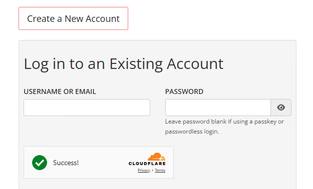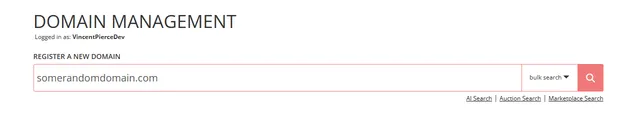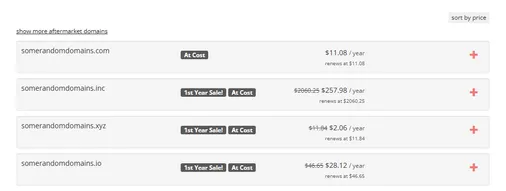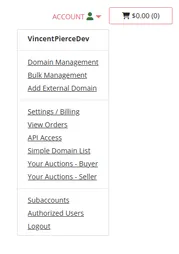How To Register Your Domain
This quick guide will get your domain setup and accessible by us.
- Navigate to Porkbun.com
Note: To work with us you are required to register your domain through Porkbun, we are in no way affiliated or otherwise associated with Porkbun. It is just the registrar we use. If you are uncomfortable with registering your domain we can can go over the risks associated with us owning your domain for you, and you may purchase our yearly premium. - Click "Sign in" at the top right
- Select "Create a New Account"
Note: If for whatever reason you may have a porkbun account already, you may just log in. - Log into the account if prompted
- Think of a domain name you wish your website to be hosted at (ie: BusinessName.com)
Note: Keep it simple and rememberable for your customers! - Enter it into the search field (with .com, .net, .org, etc) on the home dashboard to check availability
Note: If the domain is not available, think of another similar one and search it. - Click the "+" to add it to your cart and checkout!
Note: Please be cautious with the listed renew prices. Domains, especially ones ending in .inc or .rich can be cheap the first year, but renew for thousands of dollars. Windy Pines Web Design LLC is not responsible for any accidental financial mishaps on your end. - Consider saving your business card info on their site for automatic renewals.
Note: You absolutely do not have to. However, if your domain expires, then it is placed back on the market for anyone to buy, and your website goes down. Their card management system is powered by Stripe as well, the same one we use. - You now own the domain!
Now you must give us authorized access to manage your domains. To do this simply click the "Account" drop down and select Authorized Users. Enter the account name "VincentPierceDev" exactly.
Please Note: An authorized user cannot access your card information, login information, security settings, or anything of that nature. We just have to link up DNS addresses to Netlify for you.